Book Car Hire North Cyprus Pacific Website
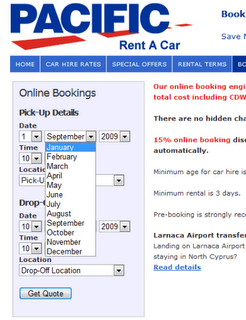
There is nothing worse than logging onto a car hire website to book a car only to find that the system is confusing and hard to navigate. One of the things I made sure of when we at Pacific put our booking system into place was that it was user-friendly.
We have people from all over the world booking cars from us for their visits to North Cyprus and the last we as a company want is for our customers to go elsewhere looking for a car hire because the booking system was too complicated to use.
Pacific has also tried to make deciding which car category you need easier to understand. We carry a wide range of vehicles that will fit all of our visitors needs and we have made sure that there is a listing of the many different styles of vehicles on our website. This list tells you what each type of vehicle is perfect for – such as two adults, two children or two adults off-road – so that when you get ready to book from us you will be able to choose your vehicle with ease.
To help you navigate through our booking system, I decided to give our customers a quick and easy walk through of booking a car with Pacific Rent-A-Car.
1. Log on to our website at http://www.pacific-rentals.com. On the blue menu across the top of the page you will see the tab that says ‘Booking’. Click on that tab and it will take you into the booking page.
2. Enter the date of your arrival in North Cyprus and the date you plan on departing. Select the time you will be arriving and the location of where you want to pick up and drop off the vehicle you hire from us. Click on the ‘Get Quote’ button to be taken to the next page.
3. You will be presented with a list of vehicles that will be available when you arrive in North Cyprus for hire. Choose the vehicle that best suits your needs. You will notice that the total hire price for the length of your stay is listed here so you know how much you will be paying for your car hire right off the bat.
4. One you have decided on the right car for your visit to North Cyprus, click on the ‘Book Now’ button next to the car you have chosen. You will be taken to the last page of the booking process.
5. Fill out the booking information form which includes all of your mailing and billing information. Choose whether or not you want your hired car delivered with or without gas – you will pay for it upon arrival and pick up of the car – and if you will need to have the car delivered to you at the airport.
6. Finally, enter your payment options and click the ‘Submit’ button to finish the booking procedure. You will receive a confirmation e-mail from us confirming your booking.
Booking a vehicle with us is really that simple. We can’t wait to hear from you and we will have your car ready for you when you arrive


0 Comments:
Post a Comment
Return to Blog Home